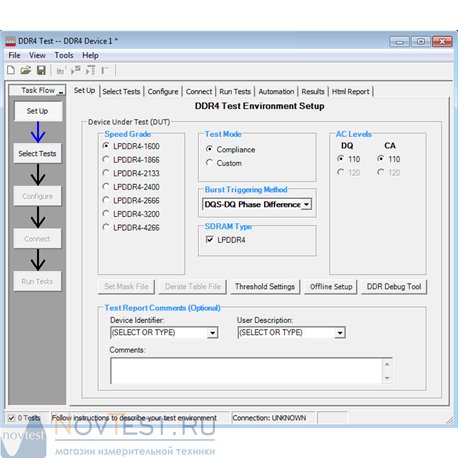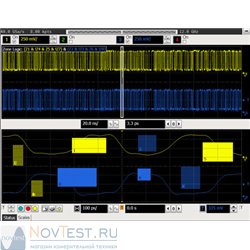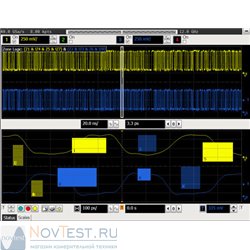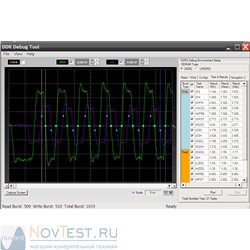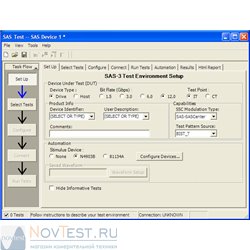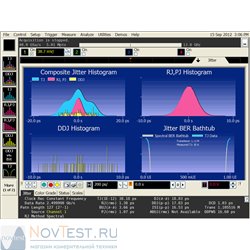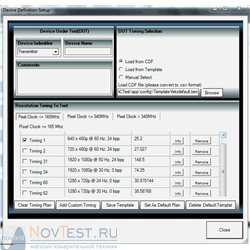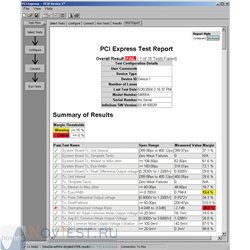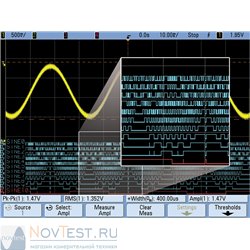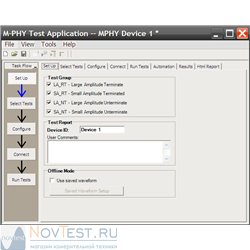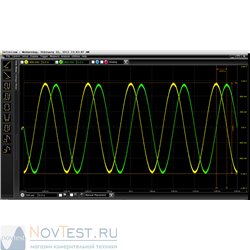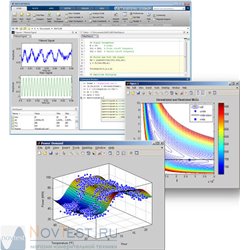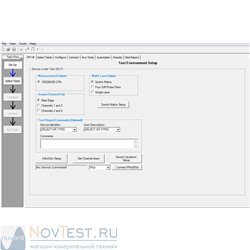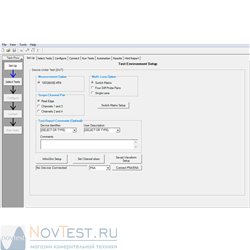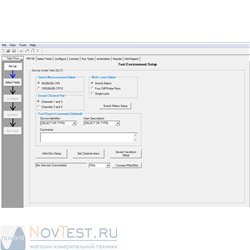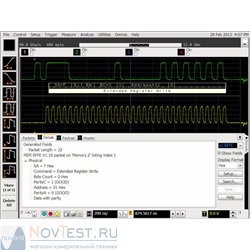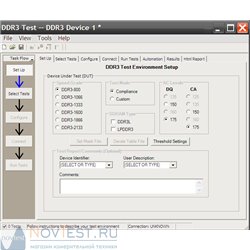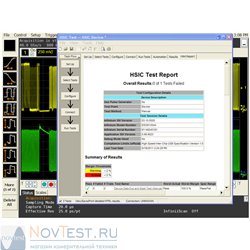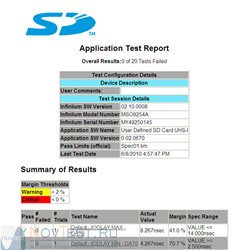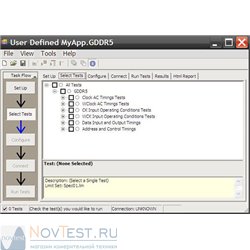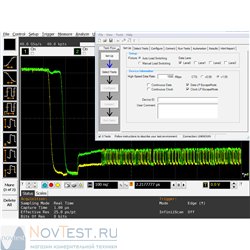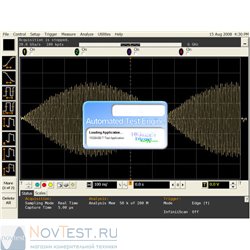Cart 0 Product Products (empty)
No products
Free shipping! Shipping
$0 Total
Product successfully added to your shopping cart
Quantity
Total
There are 0 items in your cart. There is 1 item in your cart.
Total products (tax incl.)
Total shipping (tax incl.) Free shipping!
Total (tax incl.)
N6462A
N6462A

N6462A DDR4 and LPDDR4 Compliance Test Application for Infiniium 90000 Series Oscilloscopes
- Remove this product from my favorite's list.
- Add this product to my list of favorites.
More info - N6462A
Загрузить техническое описание
Use the DDR4 application to test, debug and characterize your DDR4 designs quickly and easily. It automatically configures the oscilloscope for each test and generates an informative HTML report at the end of the test. The application not only compare the results with the specification test limit but also includes margin analysis which indicates how closely the device passes or fails each test. On top of that, the complex analysis of the DDR4 signals is taken care by the application which saves user time and effort if the measurements are done manually.
Features:
- Compliance testing of clock jitter, electrical and timing measurements in accordance to JEDEC specifications
- Comprehensive analysis that automates the complex measurements, even when you are not there
- Superior signal integrity and probing that meets DDR4 measurement needs
- Automated voltage threshold setting to test on non-standard operating voltages
Standard Supported:
- JESD79-4 DDR4 SDRAM Specification
Requirements:
- Infiniium 3.50 or higher software revision for 9000/90000 Series oscilloscopes.
- N6462A DDR4 Test Application (Option 058 on new 9000/90000A/90000X/90000Q Series oscilloscopes or N5435A-057 for application server license)
- E2688A High-Speed SDA (Option 003 on new 9000/90000/90000X Series oscilloscopes or Option N5435A-003 for application server license)
- N5400A EZJIT Plus Jitter Analysis Software
- Recommended N5414B InfiniiScan Event Identification Software (Option 009 on new Infiniium 90000/90000X Series oscilloscope or Option N5435A-004 for application server license) OR N5415B InfiniiScan Event Identification Software (Option 009 on new Infiniium 9000 Series oscilloscope or Option N5435A-004 for application server license)- Optional
Extensibility:
- Use the N5467A User Defined Application tool (www.Keysight.com/find/uda) to:
- Create and fully integrate custom tests, configuration variables and connection instructions
- Insert external application calls into the run sequence, such as MATLAB scripts or your device controller
- Configure additional external instruments used in your test suite