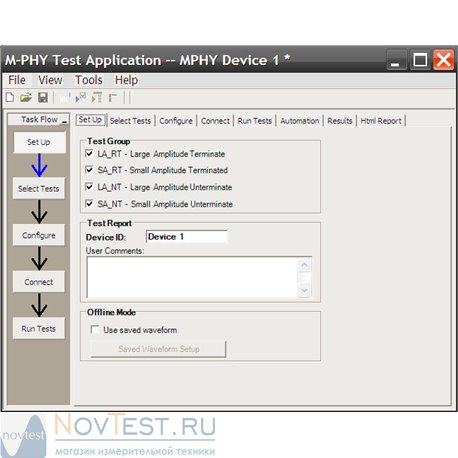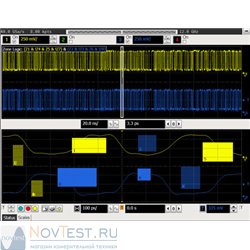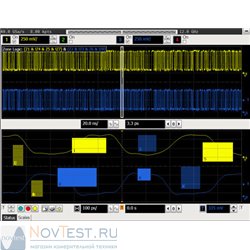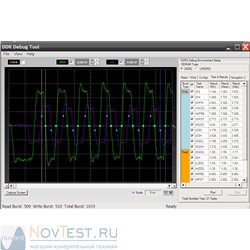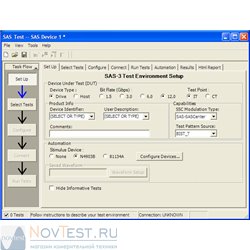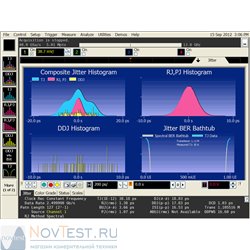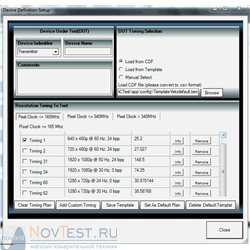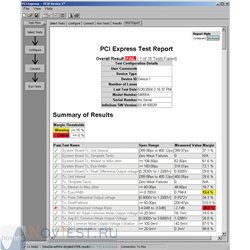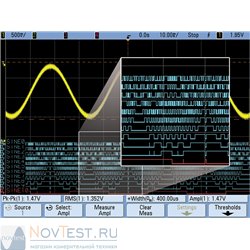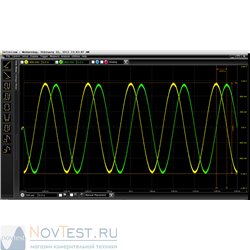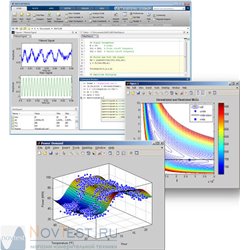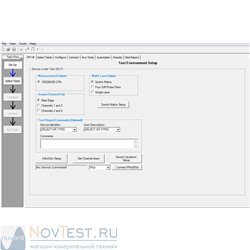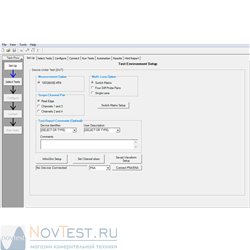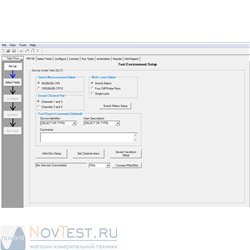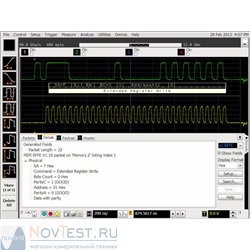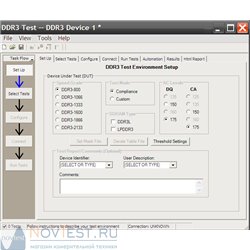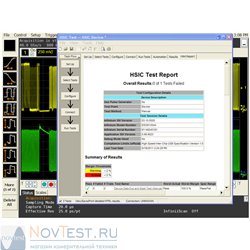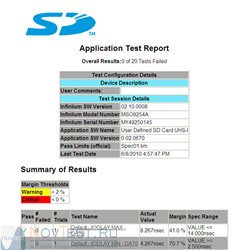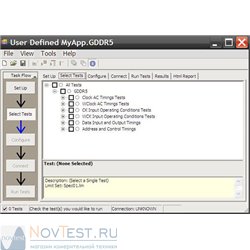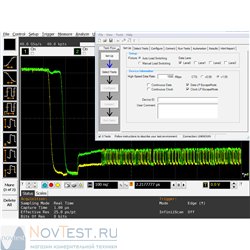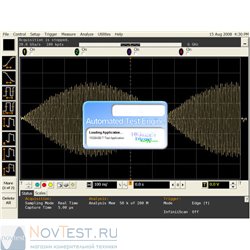Cart 0 Product Products (empty)
No products
Free shipping! Shipping
$0 Total
Product successfully added to your shopping cart
Quantity
Total
There are 0 items in your cart. There is 1 item in your cart.
Total products (tax incl.)
Total shipping (tax incl.) Free shipping!
Total (tax incl.)
U7249C
U7249C

U7249C MIPI M-PHY Compliance Test Software
- Remove this product from my favorite's list.
- Add this product to my list of favorites.
More info - U7249C
Загрузить техническое описание
Keysight’s U7249C MIPI M-PHY compliance test software for Infiniium Series oscilloscopes gives you a fast and easy way to validate and debug your embedded M-PHY data links. The M-PHY compliance test software allows you to automatically execute M-PHY electrical conformance checklist tests for DigRF v4, UniPro, LLI, UFS, CSI-3, SSIC, and M-PCIe architectures. It displays the results in a flexible report format. In addition to the measurement data, the report provides margin analysis that shows how closely your product passes or fails each test.
In addition, the automated switching solution gives engineers the ability to:
- Eliminate reconnections (and errors) – Simplifies testing by automating tests for each lane of a multilane bus
- Maintain accuracy – Engineers can use Agilent’s unique PrecisionProbe or InfiniiSim to compensate switch path losses and skew
- Customize testing – The test application can be extended with remote programming hooks interface and a user-defined application for device control, equipment control and test customization or scripting
Automation and accuracy saves you time
- Increased accuracy, time-savings, and repeatability
- Advanced debug modes for troubleshooting
- Margin analysis and pass/fail conformance reporting
- Switching solution for automated multilane testing
Standards supported
- MIPI Alliance specification for M-PHY v3, section 5, electrical characteristics
- MIPI Alliance M-PHY conformance test suite v3
Requirements
- Infiniium 4.6 or higher software revision for Infiniium Series oscilloscopes
- MIPI M-PHY compliance test software -option
- High-speed serial data analysis - option and EZJIT Plus jitter analysis -option
- MIPI M-PHY switch matrix software feature – option
Extensibility
- Use the User-Defined Application tool to:
- Create and fully integrate custom tests, configuration variables and connection instructions
- Insert external application calls into the run sequence, such as MATLAB scripts or your device controller
- Configure additional external instruments used in your test suite