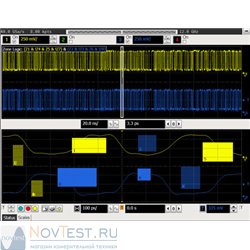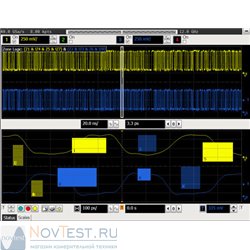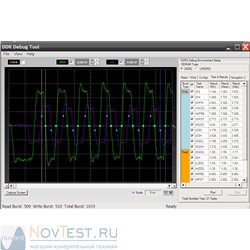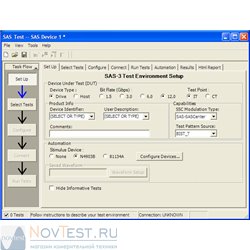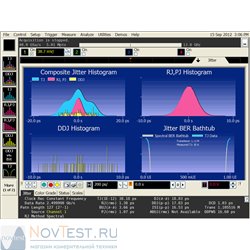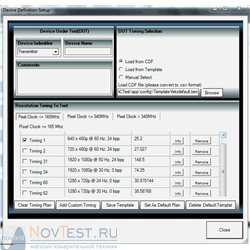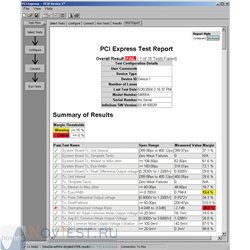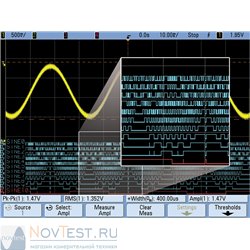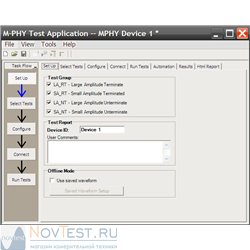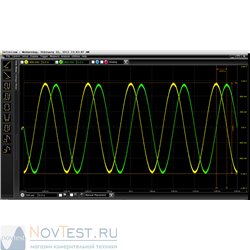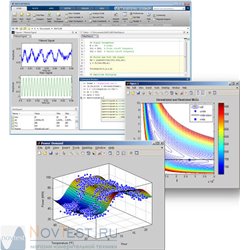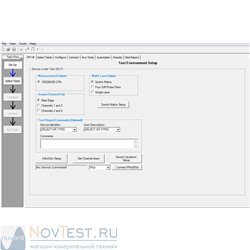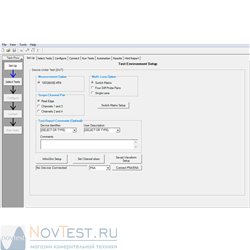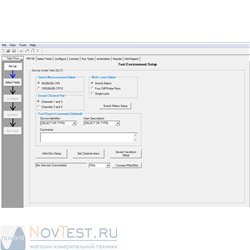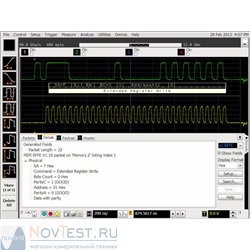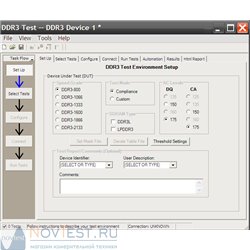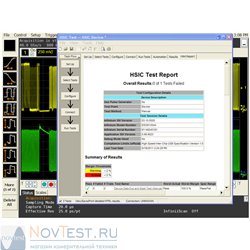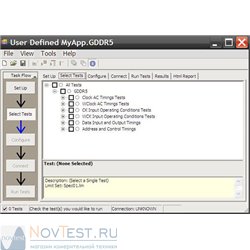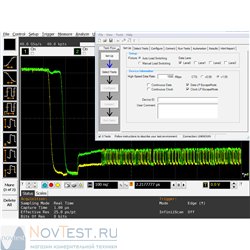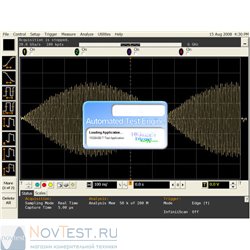Cart 0 Product Products (empty)
No products
Free shipping! Shipping
$0 Total
Product successfully added to your shopping cart
Quantity
Total
There are 0 items in your cart. There is 1 item in your cart.
Total products (tax incl.)
Total shipping (tax incl.) Free shipping!
Total (tax incl.)
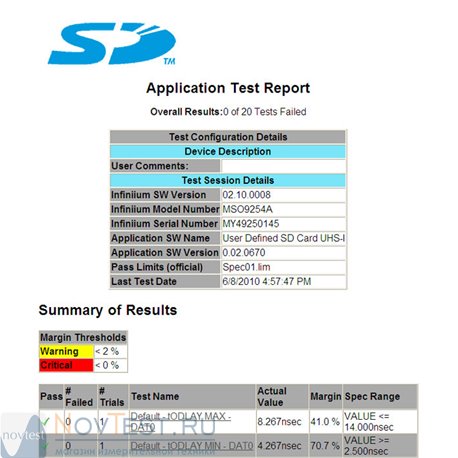 View larger
View larger U7246A
U7246A

U7246A SD UHS-I Card Compliance Test Application for Infiniium Series Oscilloscopes
- Remove this product from my favorite's list.
- Add this product to my list of favorites.
More info - U7246A
Загрузить техническое описание
The U7246A SD UHS-I card compliance test software gives you a fast, easy way to test, debug and characterize your SD designs up to 104MB/s. At these fast transfer speeds, signal integrity is key to reliable and interoperable performance. The U7246A SD UHS-I card compliance test software performs a combination data timing analysis and current consumption tests that let you thoroughly evaluate devices in accordance with the SD Specification, version 3.0.
The U7246A with 9000A and 90000A Series oscilloscopes is a certified test tool for SD Card Phy electric tests with SD Association. Reference is available in SDA official document: SD Test Tool Information Ver1.0 Sep 13 2010.
Automation:
- Test setup wizard guides you through test selection, configuration, connection, execution, and results reporting
- Measurement connection setups are displayed
- Oscilloscope setup is automatically configured for each test
- Test results report documents test configuration, measurements made, pass/fail status, margin analysis, and waveforms
Standards Supported:
- SD Specifications Version 3.0 and Test Specification for Card Version 3.0
Features:
- Integrated DUT control capability to provide read-write burst separation.
- Compliance testing of bus timing analysis and current consumption measurements in accordance to SD specifications
- Comprehensive analysis that automates the complex measurements, even when you are not there
- Data eye diagram analysis with Serial Data analysis package.
Requirements:
- Infiniium 2.5 or higher software revision for 9000, 90000A and 90000 X-Series
- U7246A UHS-I Compliance Test Application
- E2688A High-Speed SDA (Option 003 on new 9000/90000 Series)
- Information on the SD UHS-1 compliance test fixture kit is available at the following BitifEye site
Extensibility:
- Use the N5467A User Defined Application tool (www.Keysight.com/find/uda) to:
- Create and fully integrate custom tests, configuration variables and connection instructions.
- Insert external application calls into the run sequence, such as MATLAB scripts or your device controller.
- Configure additional external instruments used in your test suite.