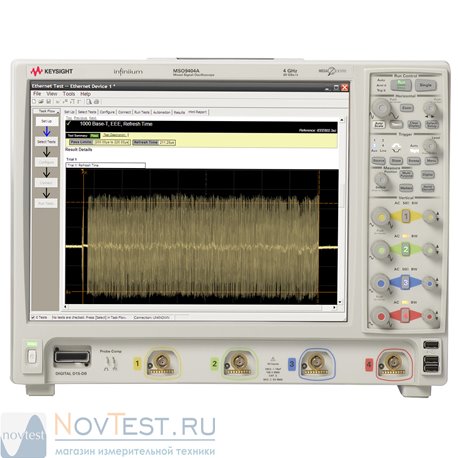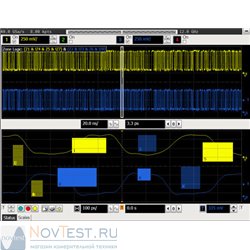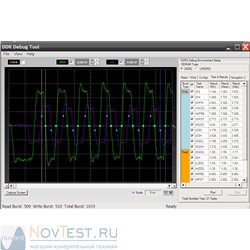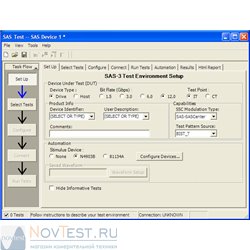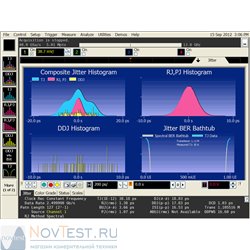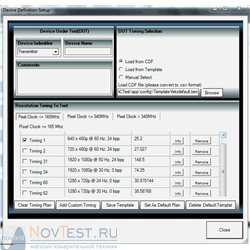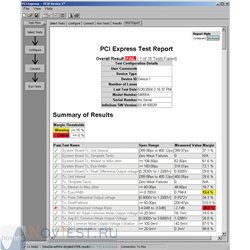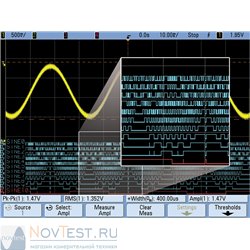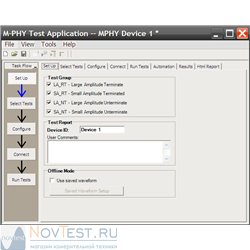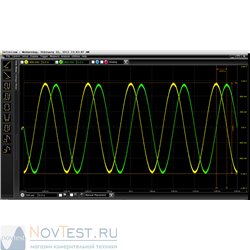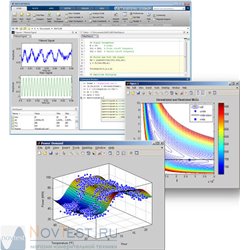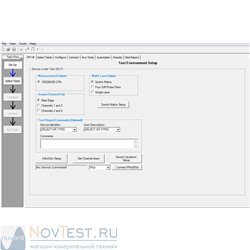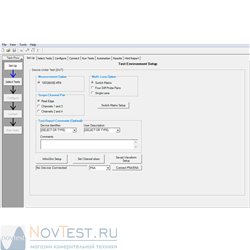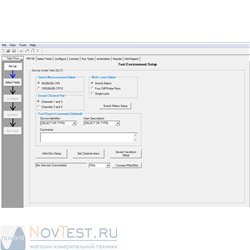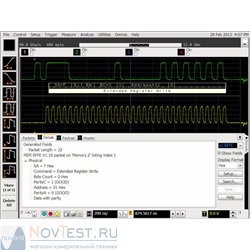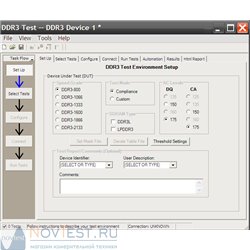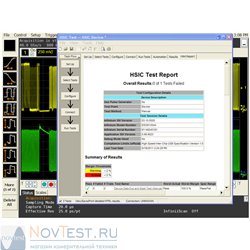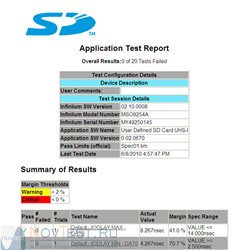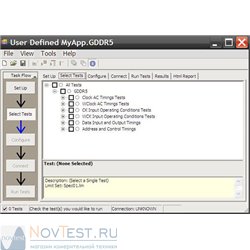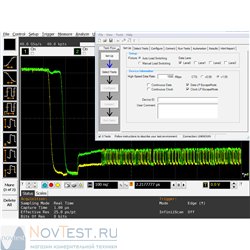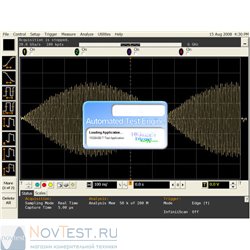No products
Product successfully added to your shopping cart
There are 0 items in your cart. There is 1 item in your cart.
N5392B
N5392B

N5392B Ethernet 10/100/1G Compliance Software with Energy Efficient Ethernet
- Remove this product from my favorite's list.
- Add this product to my list of favorites.
More info - N5392B
Загрузить техническое описание
The N5392B Energy Efficient Ethernet electrical performance validation and compliance software for Infiniium Series oscilloscopes provides you with a fast and easy way to verify and debug your 1000BASE-T, 100BASE-TX and 10BASE-T Energy Efficient Ethernet designs. The Ethernet electrical test software lets you automatically execute Ethernet physical-layer (PHY) electrical tests and displays the results in a flexible report format. In addition to the measurement data, the report provides a margin analysis that shows how closely your device passed or failed each test.
The Energy Efficient Ethernet electrical performance validation and compliance software performs a wide range of electrical tests to meet the Energy Efficient Ethernet electrical specifications for 1000BASE-T, 100BASE-TX and 10BASE-T systems as documented in the IEEE 802.3az-2010 standard.
The N5392B Energy Efficient Ethernet electrical performance validation and compliance software requires the Wilder Technologies Energy Efficient Ethernet electrical compliance test fixture (EEE-TPA-ERK), at least one InfiniiMax active differential probe (1131A, 1132A, 1134A, 1168A or 1169A) with E2678A socketed differential probe head, and two SMA cables (for 1000BASE-T measurements only).
For standard Ethernet jitter measurements for 1000BASE-T, you need to use the N5396A gigabit Ethernet jitter test cable with the N5395C Ethernet test fixture; a second InfiniiMax active differential probe and two E2677A or N5381A solder-in differential probe heads; and a BNC cable (for 1000BASE-T and 10BASE-T measurements only).
The N5392B Ethernet electrical performance validation and compliance software runs on all Infiniium Series oscilloscopes.
Standards Supported:
- The N5392B Energy Efficient Ethernet (EEE) compliance application provides rapid and automated testing of Energy Efficient Ethernet network devices.
- The application automates compliance test coverage for tests in the Energy Efficient Ethernet IEEE802.3az-2010 specification.
- Wide range of Energy Efficient Ethernet electrical tests are performed for 1000BASE-T, 100BASE-TX and 10BASE-T.
Automation:
- Automated setup ensures result repeatability and lets test engineers run the application without being an expert on Energy Efficient Ethernet testing procedures.
- Test setup wizard guides user through test selection, configuration, connection, execution and results reporting.
- Oscilloscope setup is automatically configured for each test, and measurement connection setups are displayed.
- Test results reports test configuration, measurements made, pass/fail status, margin analysis and waveforms.
Requirements:
- 640-0581-001 (EEE-TPA-ERK) - Energy Efficient Ethernet test fixture kit from Wilder Technologies.
- When combined with standard Ethernet option:
- N5395C Ethernet test fixture – for standard 10BASE-T, 100BASE-TX and 1000BASE-T Ethernet technologies.
- N5396A gigabit Ethernet jitter test cable for jitter testing.
Extensibility:
- The application is available as a fixed license for a specific oscilloscope, or it can be ordered as a server-based floating license that can move between multiple oscilloscopes.
- Use the N5467A user-defined application tool (www.Keysight.com/find/uda) to:
- Create and fully integrate custom tests, configuration variables and connection instructions.
- Insert external application calls into the run sequence, such as MATLAB scripts or your device controller.
- Configure additional external instruments used in your test suite.